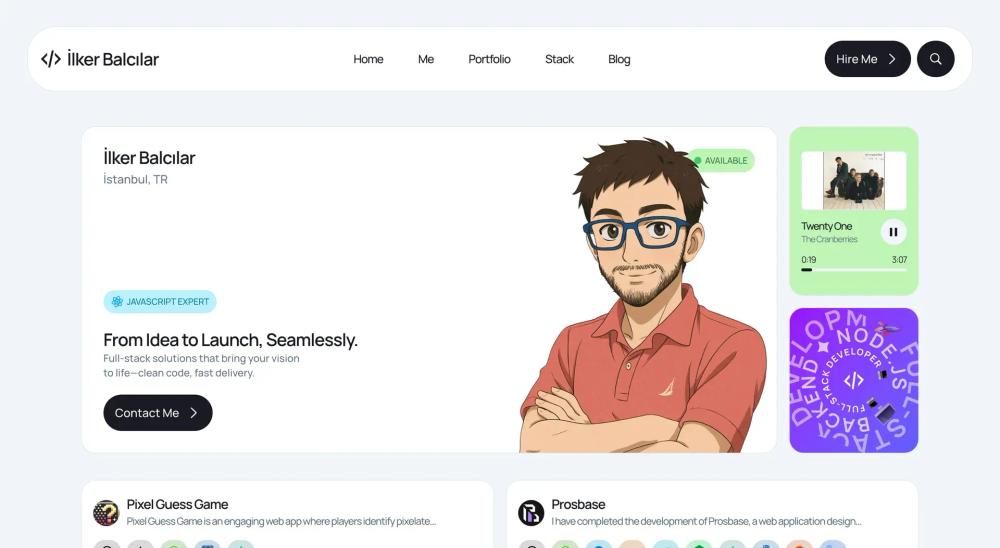
Homepage Highlights
The homepage offers a quick overview of who I am and what I build, including:
- Spotify “Now Playing” widget
- A dynamic list of featured projects
- Preview of recent blog posts
- A mini-stack list to showcase key technologies
- Clean header with minimalistic search functionality
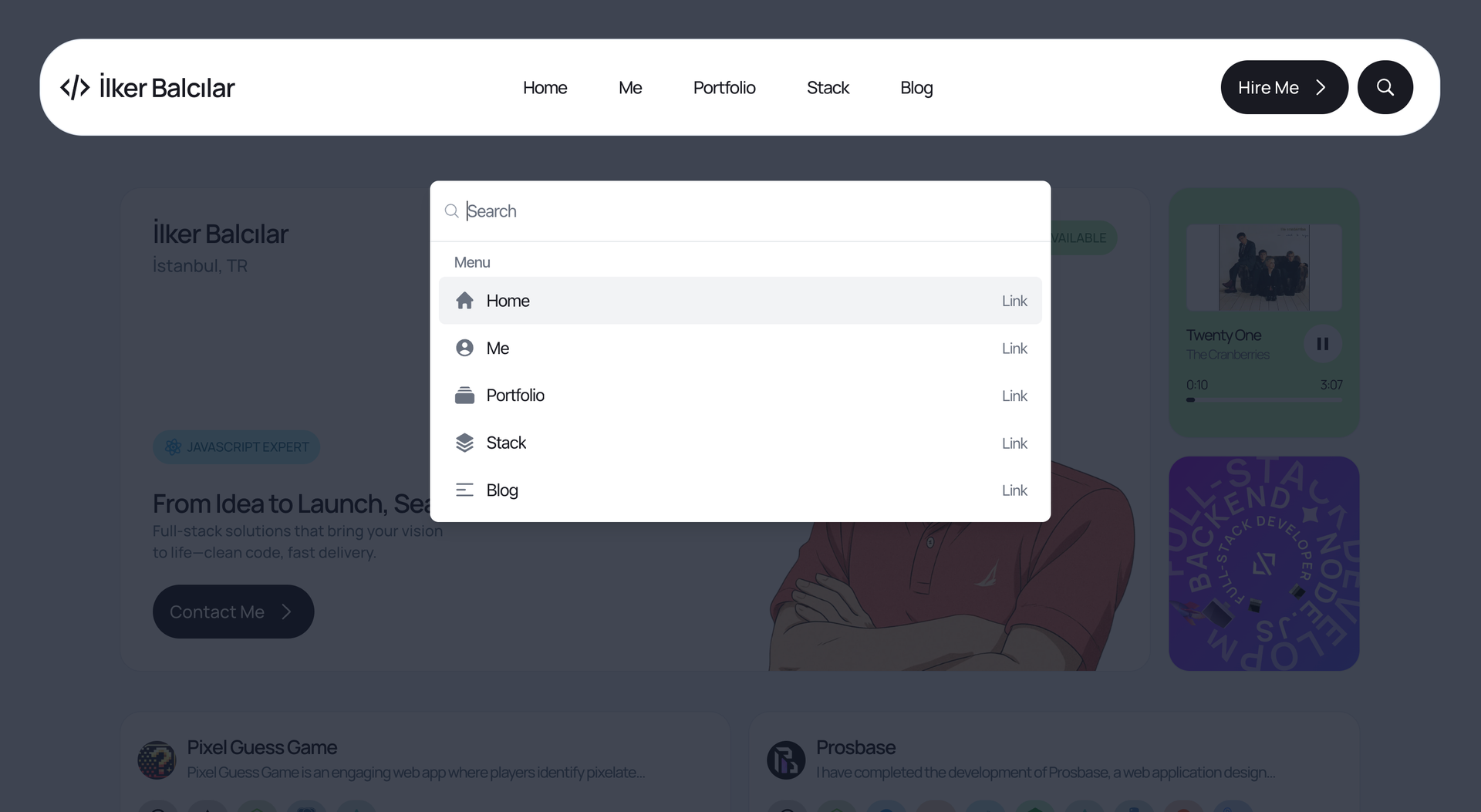
Search Functionality
Implemented using custom search logic, the site allows full-text search across:
- Blog titles & content
- Portfolio projects
- Stack and tech-related keywords
- Bio & experience
This enhances user engagement and helps visitors find content intuitively.
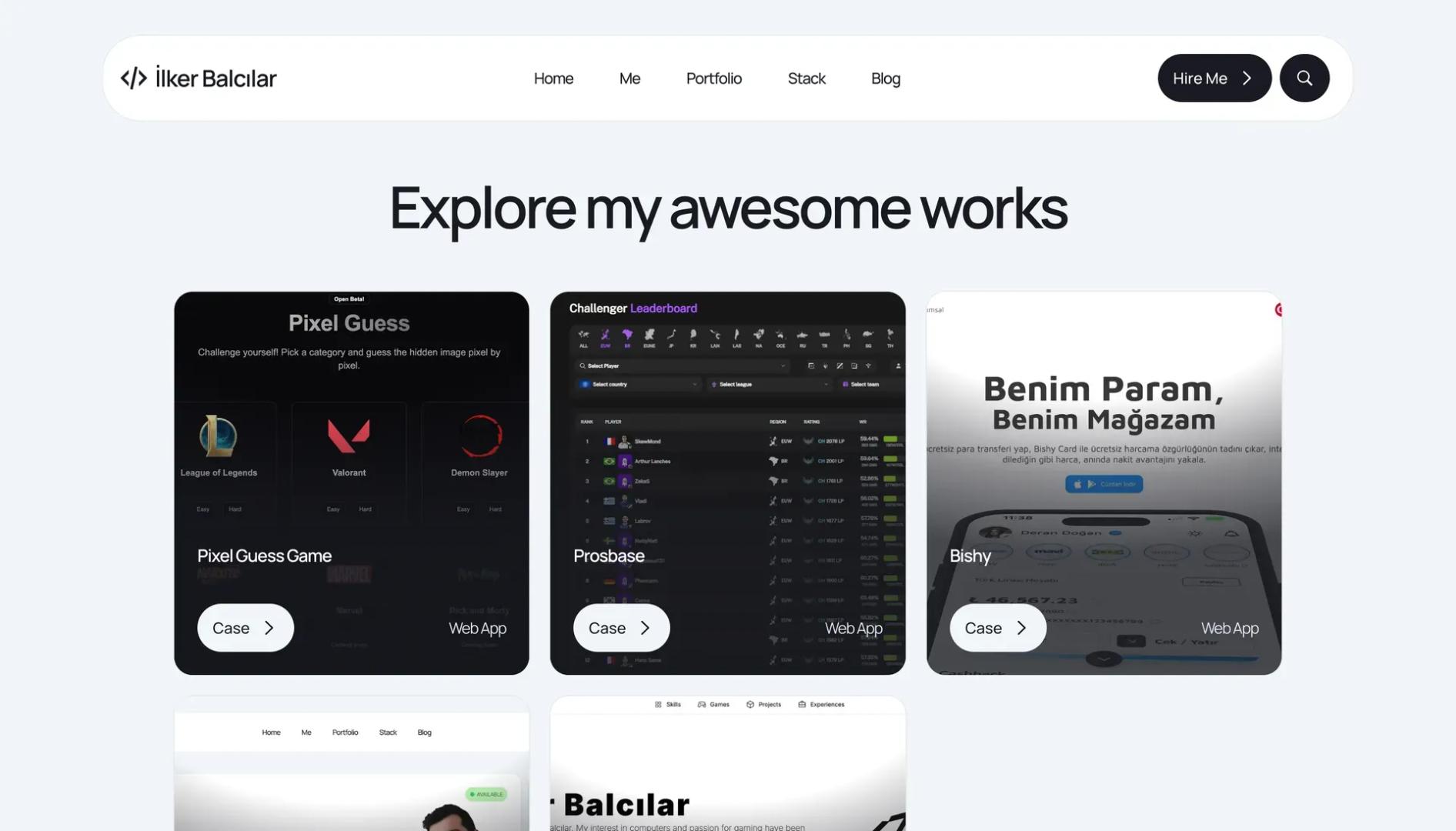
Portfolio Section
Accessible via /portfolio, this section displays:
- All personal and freelance projects
- Stack used per project
- Detailed write-ups with images and context
- Links to live demos or source code
Each project has its own route (e.g., /portfolio/pixel-guess-game) and SEO-friendly metadata.
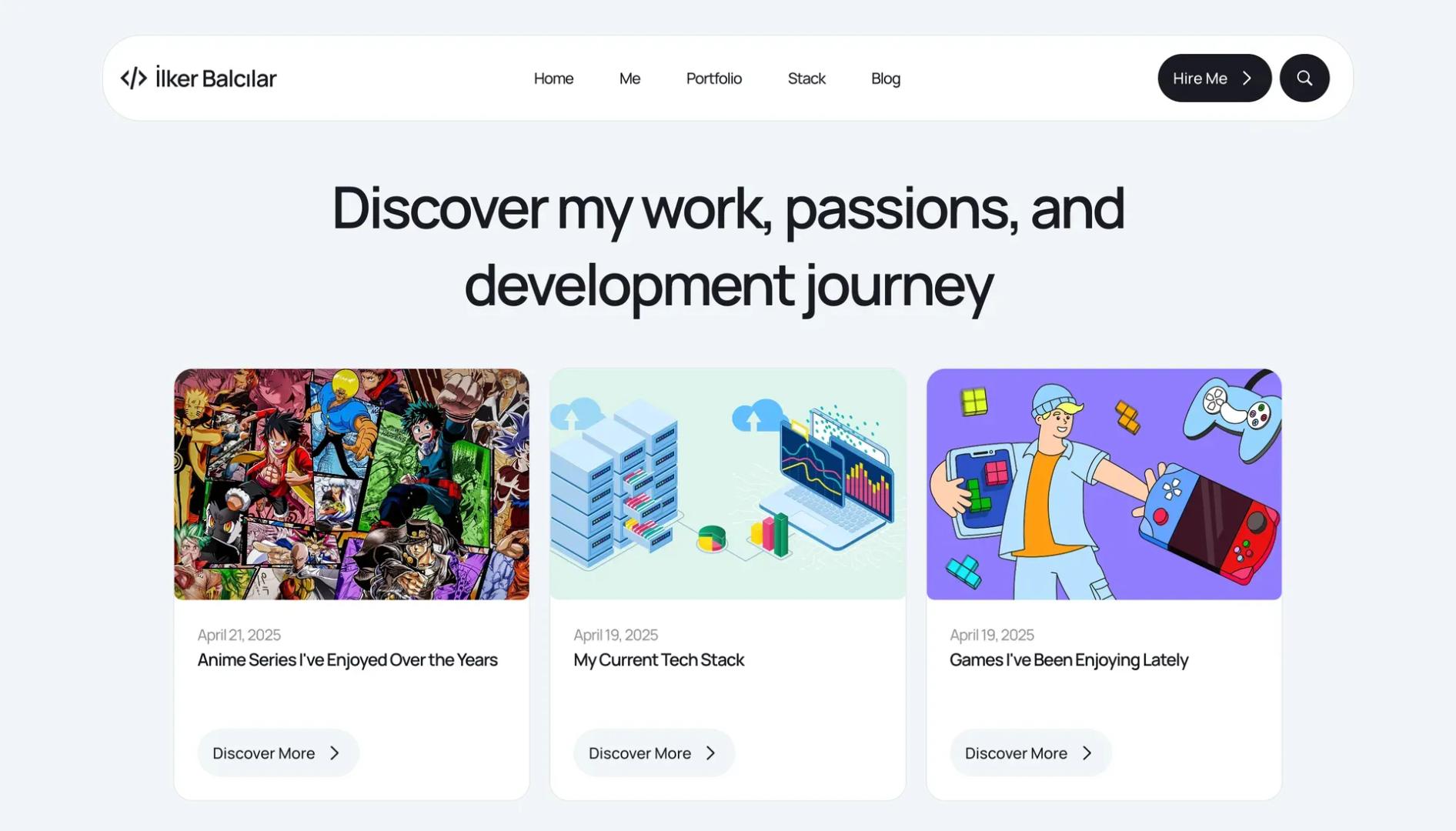
Blog Section
Under /blog, I share thoughts on:
- Technology trends
- My current tech stack
- Anime, games, and other personal interests
Every post is markdown-based and auto-routed. Tags or categories can be added for filtering in the future.
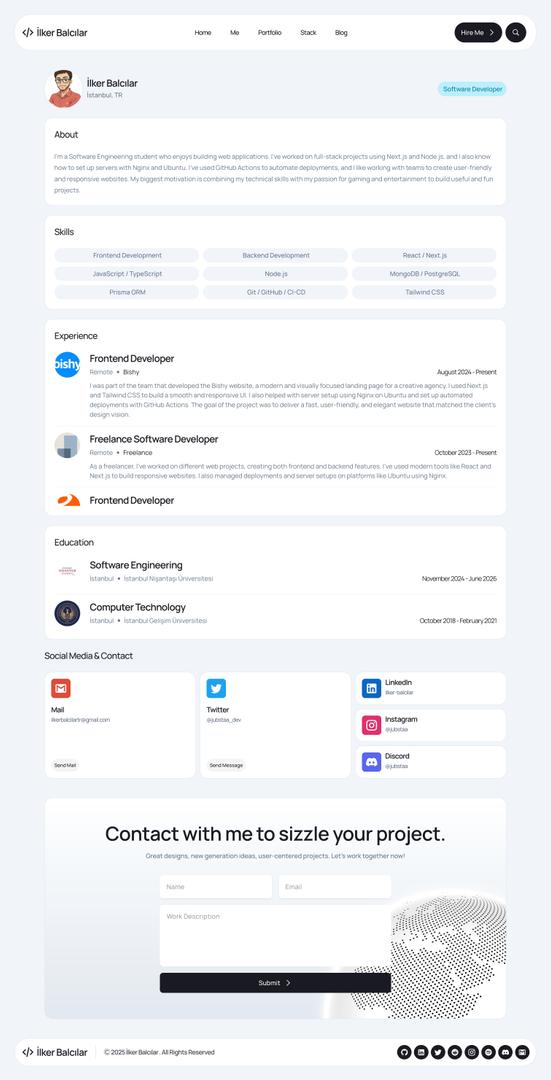
Bio Page (About Me)
The /bio page includes everything a recruiter or collaborator might need:
- About Me introduction
- Skills section with tech categories
- Experience & Education
- Social Media & Contact Info
This page helps summarize professional background and availability.
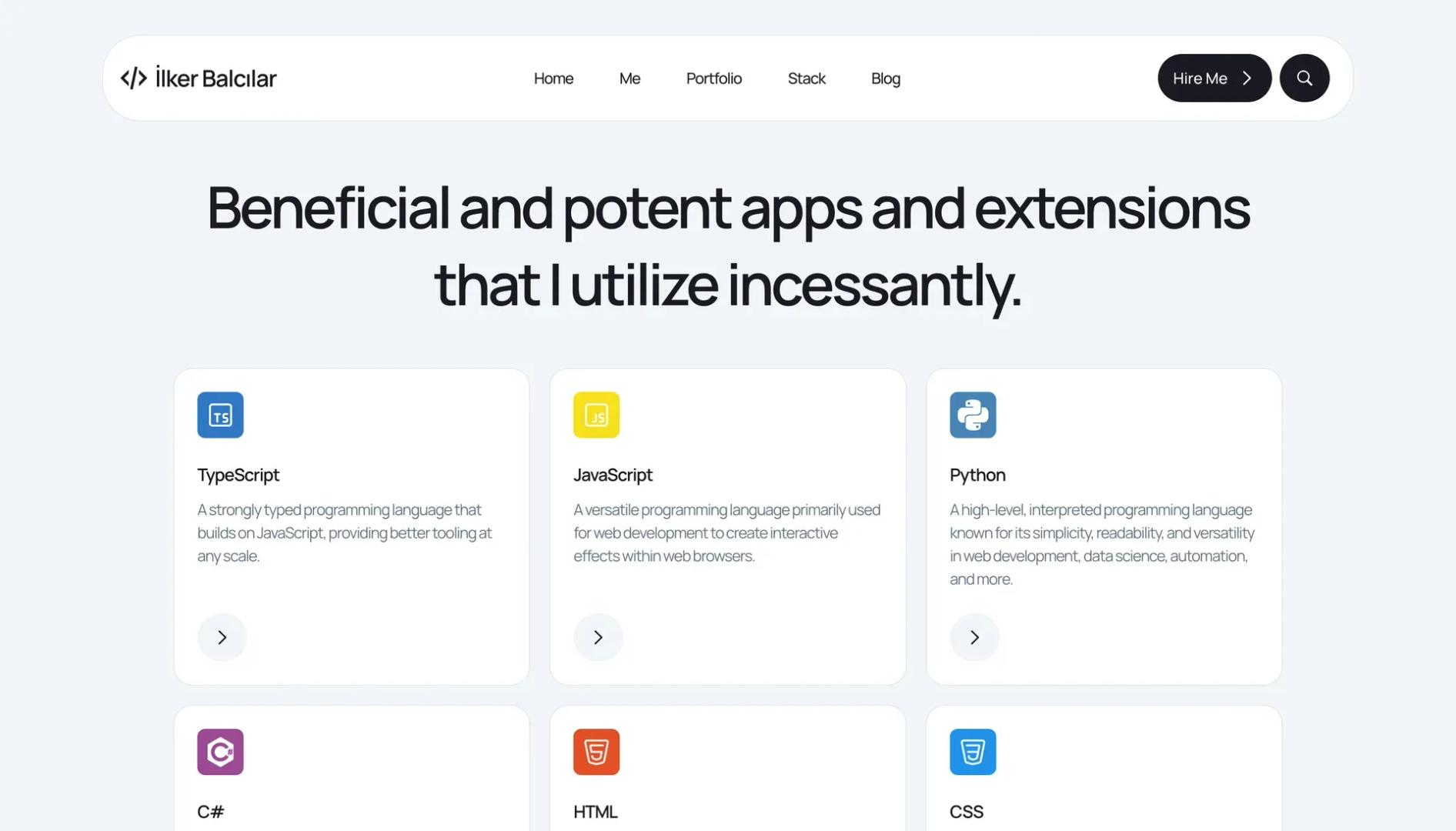
Stack Page
The /stack page is a tech-oriented view of:
- Frontend frameworks (React, Next.js, Tailwind)
- Backend tools (Node.js, Prisma, PostgreSQL, etc.)
- CI/CD, DevOps, Deployment setups
- CMS & Content layers
A great reference point for clients or collaborators evaluating technical fit.
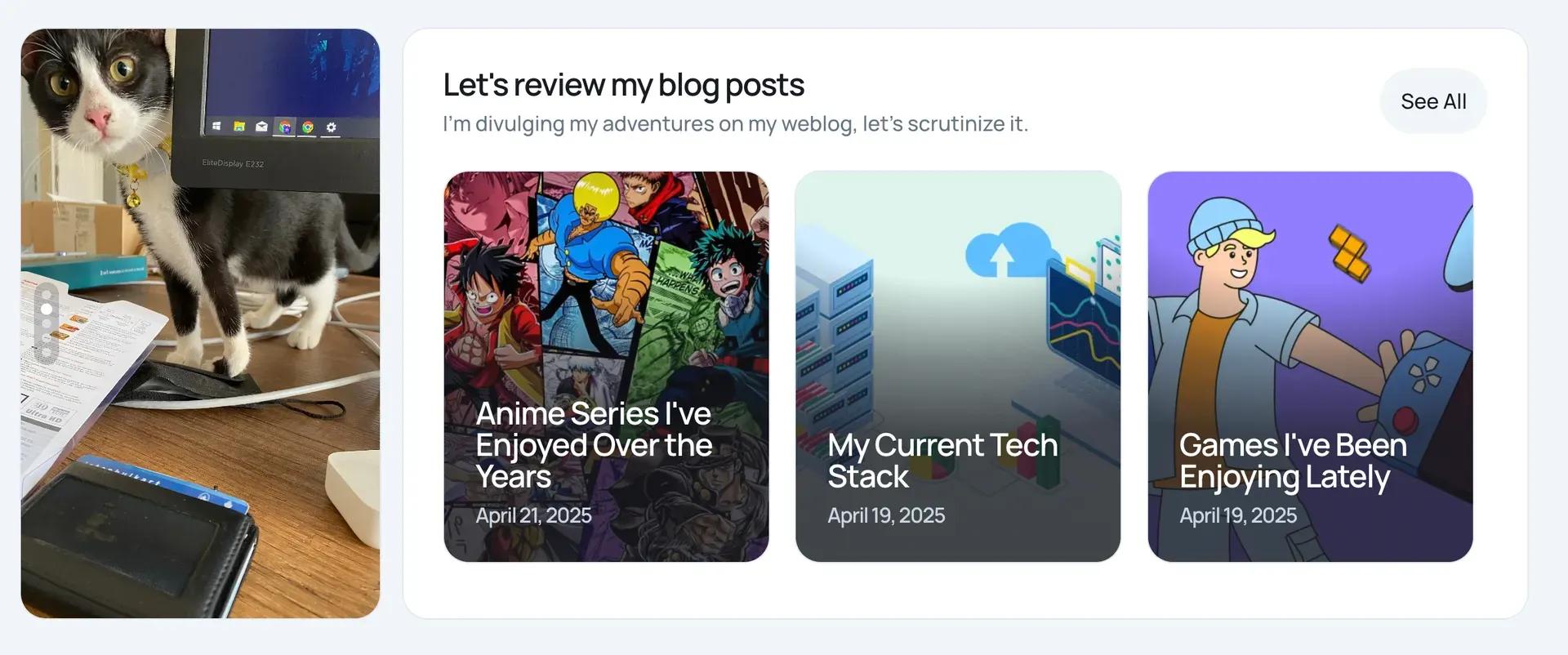
Image Gallery
Optional but visually appealing, this gallery displays UI/UX mockups or creative experiments across different projects.
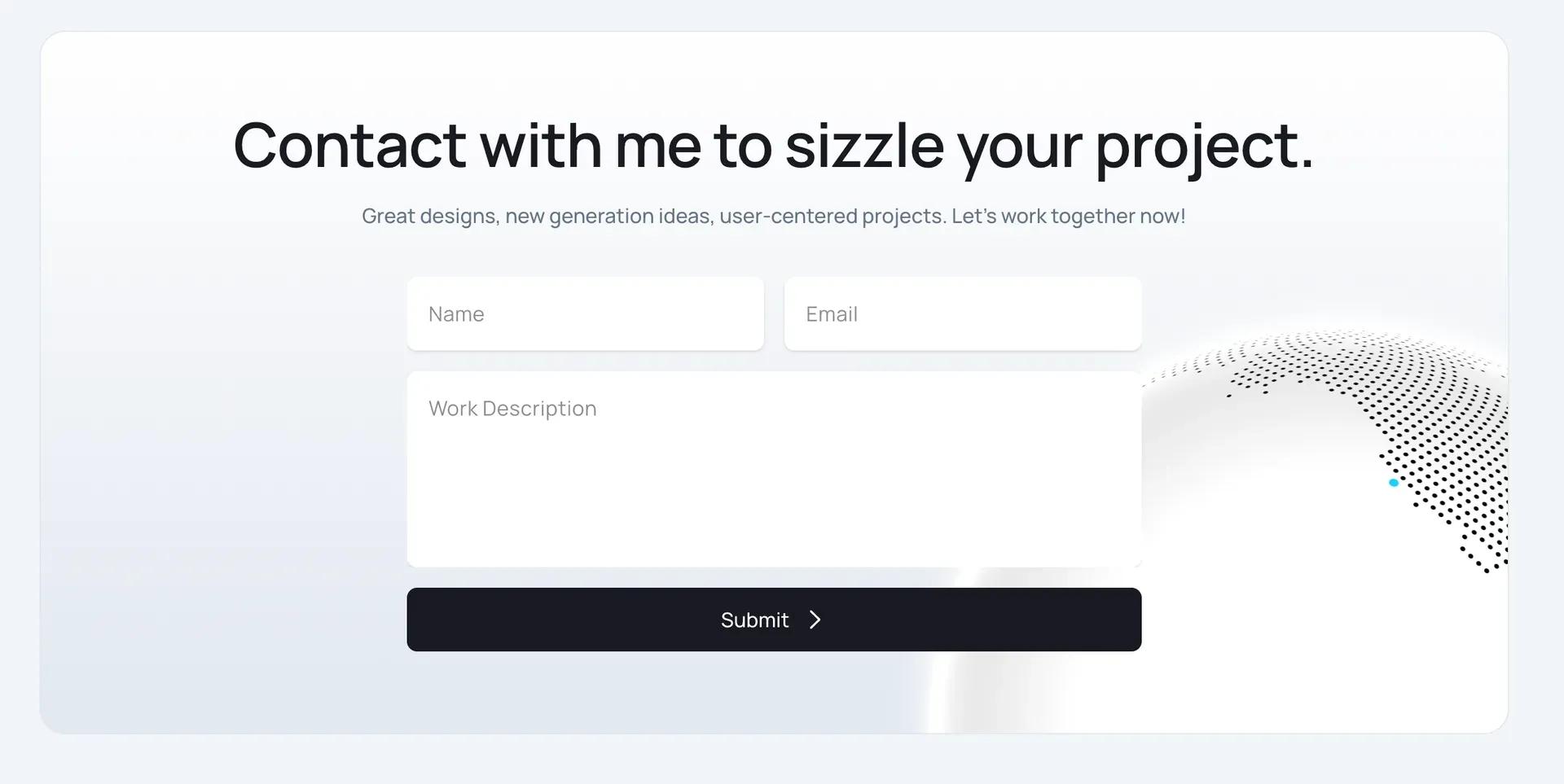
Contact Section
Located within the layout and accessible globally, the contact section includes:
- Simple form with validation
- Backend submission handling (email or form system)
- Visible in layout footer
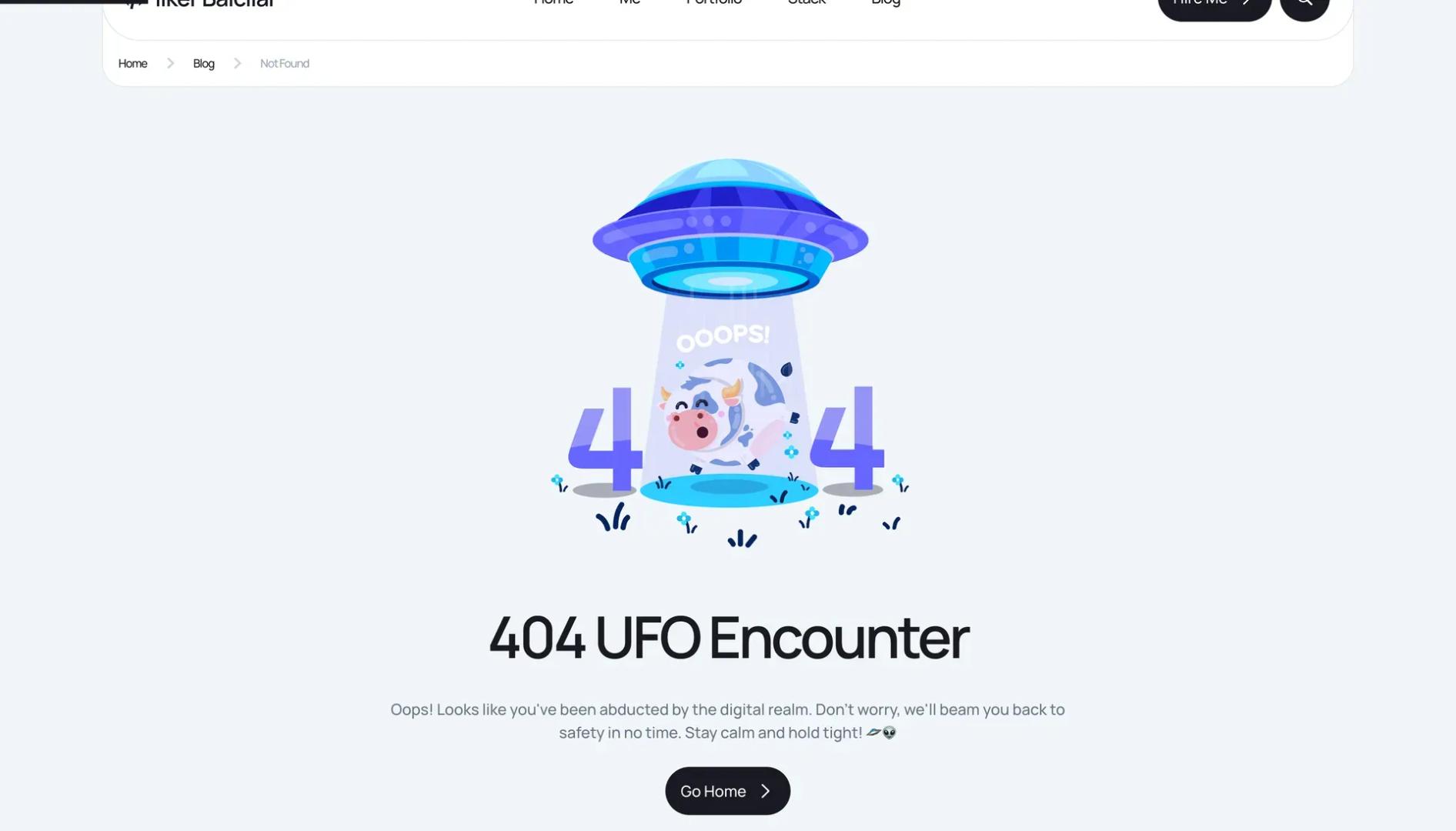
Custom 404 Page
A branded and user-friendly 404 page provides fallback navigation and helps reduce bounce rate.
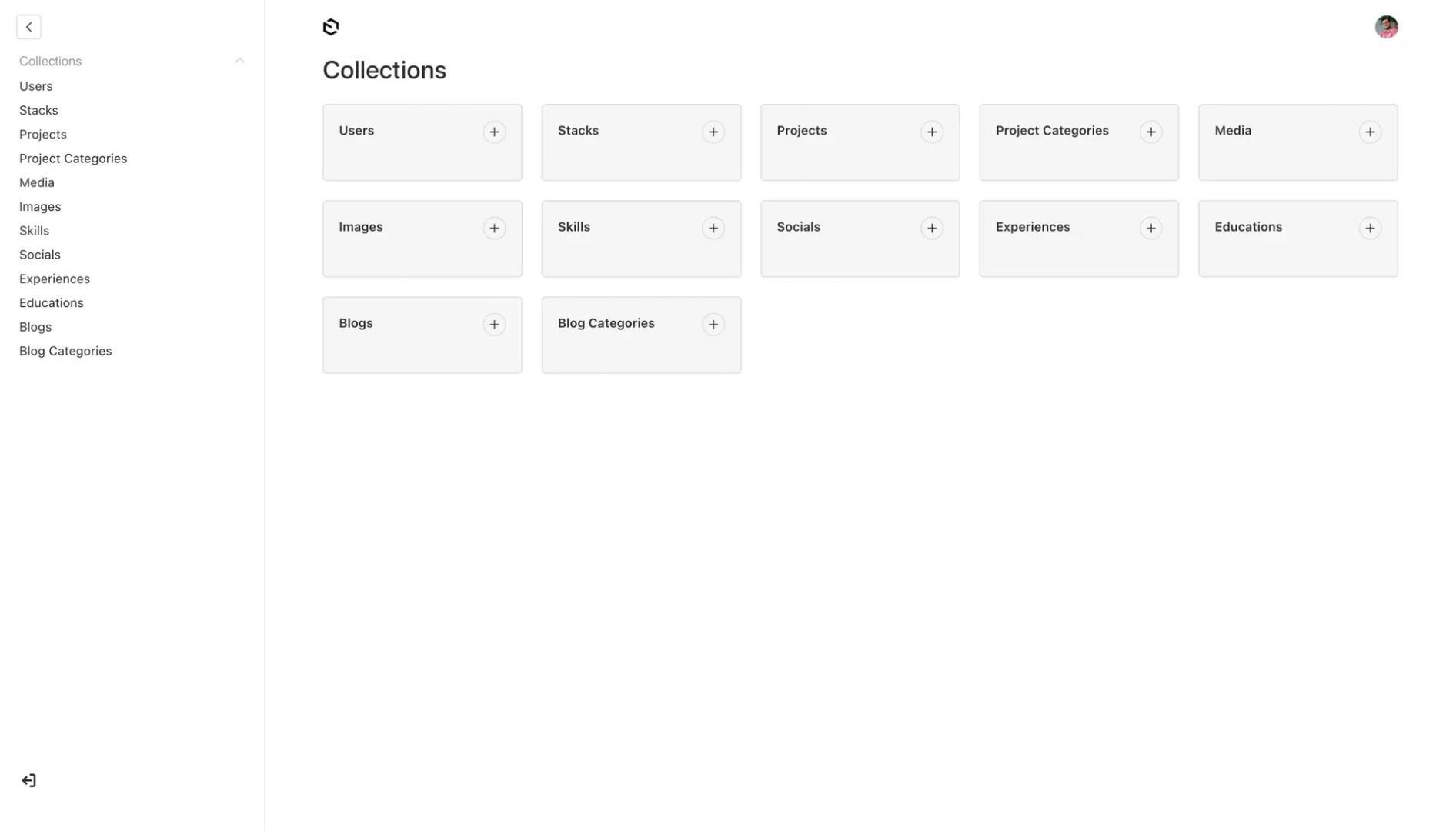
Payload CMS Integration
The website's content is managed through Payload CMS, a flexible headless content management system (CMS) that provides an intuitive way to manage various types of content. Here’s an overview of the system's core features:
Key Features:
- Content Creation & Management
- Effortlessly create and manage blog posts, project details, and personal information such as bio and skills.
- The WYSIWYG (What You See Is What You Get) Editor makes content editing easy without any need for coding knowledge.
- Rich Media Support: Upload and manage images, videos, and documents directly from the CMS interface.
- Custom Content Types
- Customizable Content Models: Payload CMS allows you to create custom content types like "Projects", "Blogs", and "Bio", tailored to the website’s structure.
- Dynamic Fields: Each content item can include detailed fields like tech stack, project descriptions, URLs, and more.
- Multi-language Support
- Seamlessly manage content in multiple languages (e.g., Turkish and English) from a single dashboard.
- Language-specific fields ensure that content is correctly displayed according to the language preference.
- Media Management
- Upload, organize, and manage images, videos, and documents related to projects, blogs, and other content sections.
- Automatic image optimization improves load times and overall performance.
- Content Workflow
- Draft & Publish: Content can be saved as drafts and published after review, giving you complete control over what goes live.
- Version Control: Track revisions of content and revert to previous versions when necessary.
- Single Admin User
- You are the sole admin of the system, meaning you have complete control over all content and settings. This ensures a streamlined management experience with no role-based permissions or complexity.
Why Choose Payload CMS?
Payload CMS offers a simple yet powerful solution for managing dynamic content. As the sole admin, you have full control over the entire website’s content, from blogs and projects to your personal bio and more. The combination of easy-to-use editing tools, media management, and flexible content structures makes Payload CMS the ideal choice for your portfolio website.