Explore my awesome works
Hono Telescope
CaseDeveloper Tool
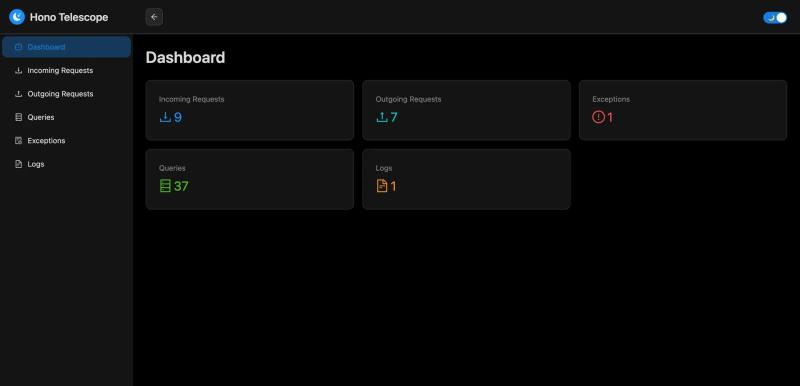
Prosbase
CaseWeb App
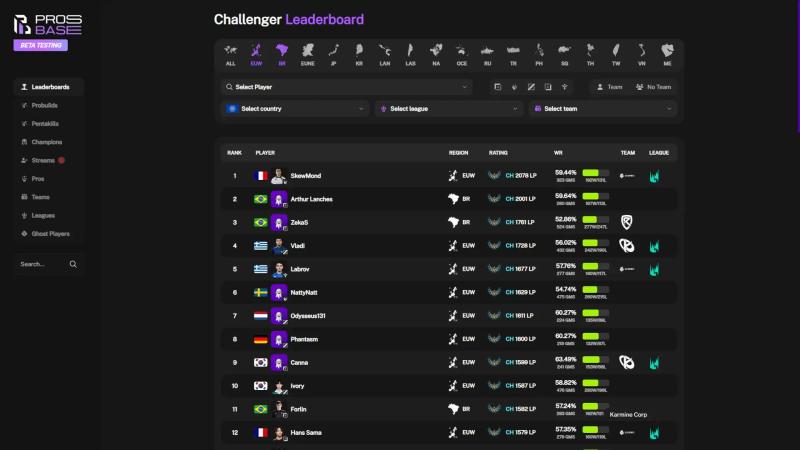
Bishy
CaseWeb App
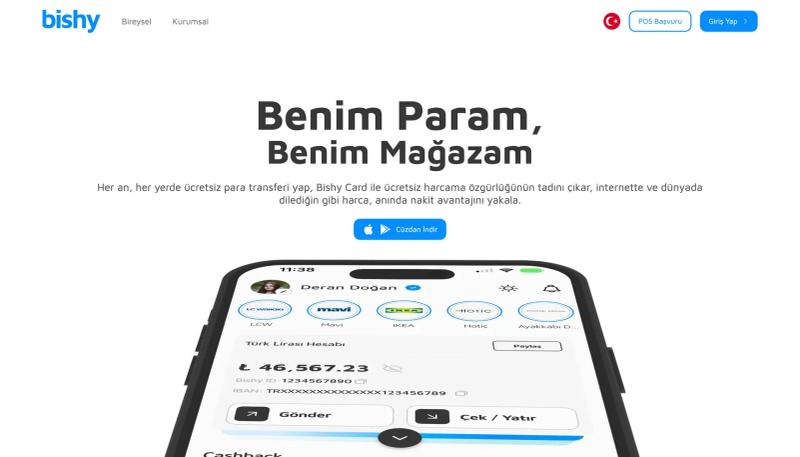
Portfolio Site
CaseWeb App
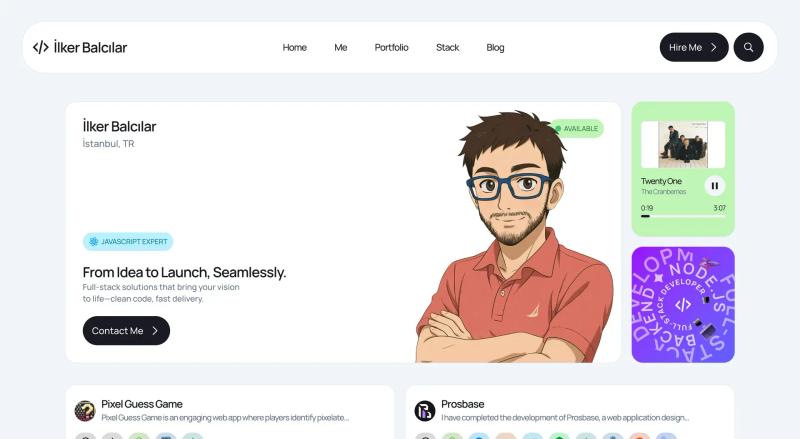
Pixel Guess Game
CaseWeb App
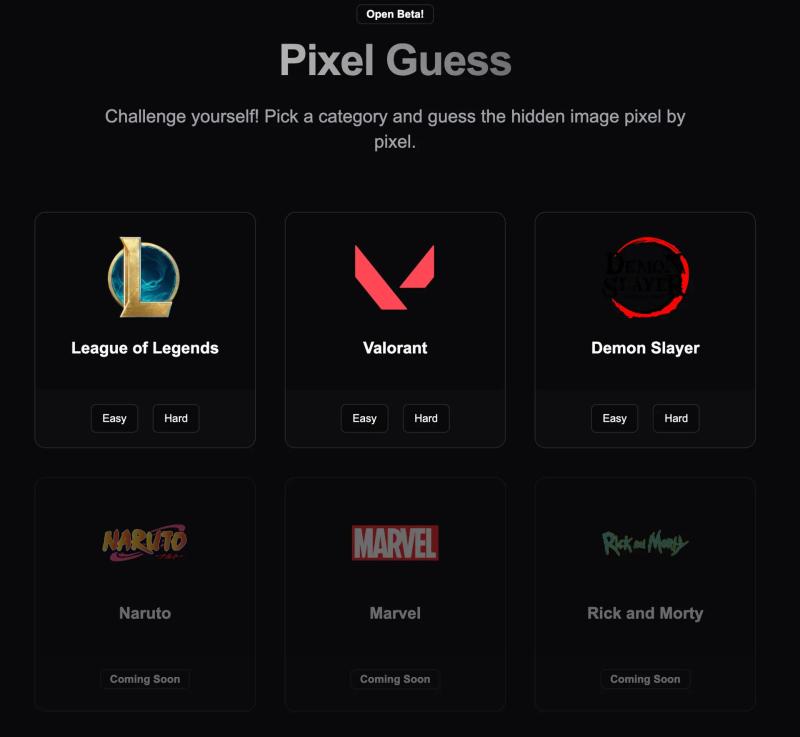
Personal Portfolio Website - Old
CaseWeb App
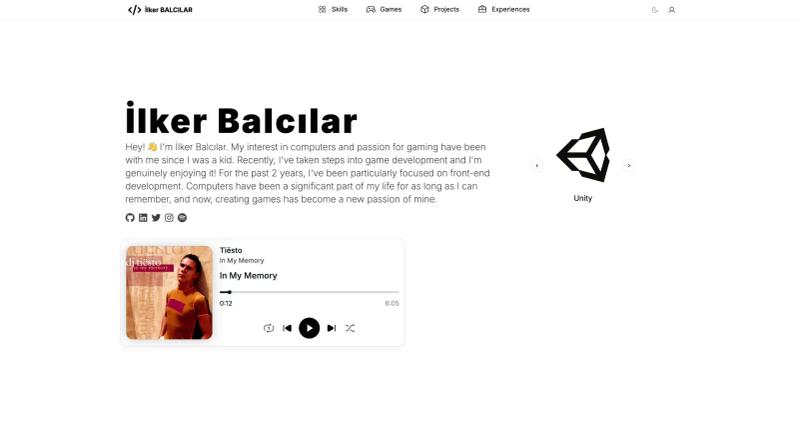
LoL Config Editor
CaseDesktop App
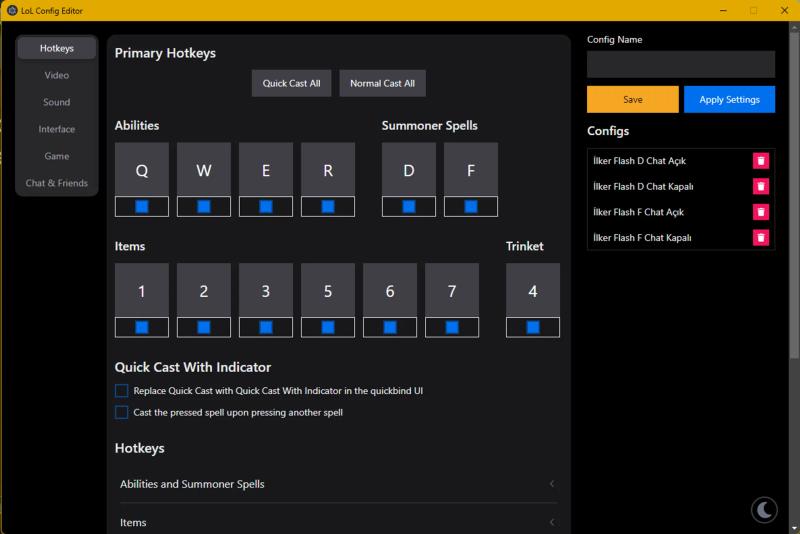
League of Legends Daily Lore Video Bot
CaseAutomation / Bot
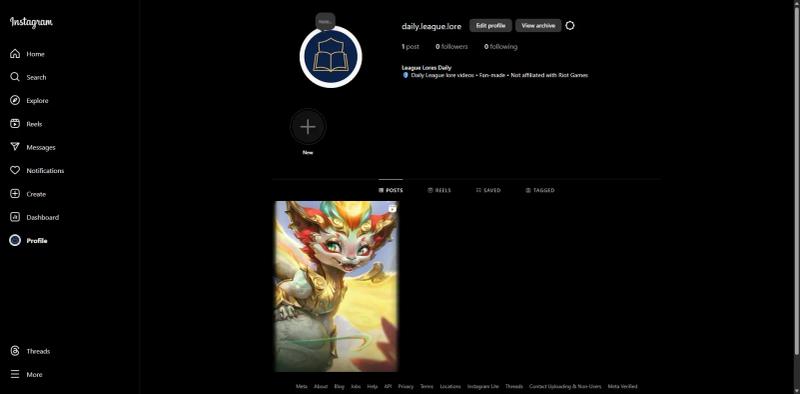
Emoji Guess Game
CaseWeb App
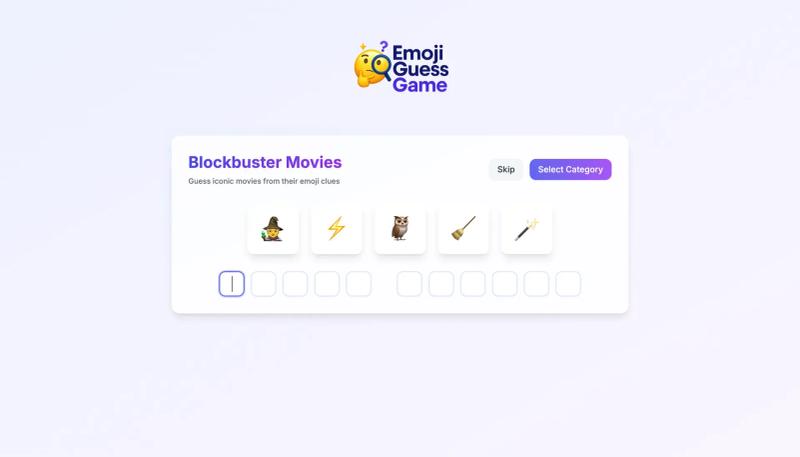
My Pixel World
CaseWeb App

Contact with me to sizzle your project.Great designs, new generation ideas, user-centered projects. Let's work together now!